With so many devices connected to your home network, digital upkeep is a must. Learn simple steps for protecting your home
Milwaukee, Wis. – From smart doorbells to remote work setups, connected devices and technology are a part of our everyday lives at home.
While these tools bring convenience, they also require a bit of digital upkeep and security. BBB is here to help you be proactive and take simple steps to ensure your home (and everything else connected to it) stays safe and secure.
How can I secure my home networks?
With so many devices connected to your home internet or Wi-Fi, ensuring your networks are secure is a great starting point for home cybersecurity. Check your router settings to ensure a username and password are required to log in to your home network. See BBB’s tips for creating a strong password. Use strong WPA3 or WPA2 encryption and enable a firewall on your router.
Are your house guests asking for the Wi-Fi password? Most routers should allow you to create a guest network and a special login for visitors. These guest networks can protect your privacy and allow guests to connect to the internet without accessing your personal data.
What should I know about software updates?
Updating your devices may be a task you want to put off, but it’s important to always stay on top of any updates. These updates may include security patches or other bug fixes to keep your devices and personal information secure.
Set a reminder to check for updates on your computers and smartphones, antivirus software, gaming systems, smart televisions, phone and tablet applications, and other smart home devices.
If you work remotely, ensure you keep up on updates on your work devices, too. Remember, these devices are still connected to your Internet, even if a VPN is used.
How can I keep my smart home devices secure?
Practice good password hygiene. Most smart home devices require a login and a password for access and management. If you’re a smart home guru, these logins can add up. Keep these accounts organized and secure with a password manager. Ensure you are using strong passwords to reduce the chances of security breaches.
You can also enable multi-factor authentication (MFA) for any of your more sensitive smart home devices, such as internal or external cameras, your thermostat, or door locks.
Updates and upgrades. In addition to software updates, stay on top of the latest hardware upgrades for your most-used devices. Sometimes, outdated devices stop receiving technical support and security updates. If your smart TV is getting so slow that accessing its security settings is a chore, it might be time for a new one.
Set up a separate Wi-Fi for smart home devices. If you connect your smart home devices to the internet, Consumer Reports recommends connecting them to a Wi-Fi network separate from your computers, tablets, smartphones, or other devices that hold your most sensitive personal and/or financial information. You could use a secondary Wi-Fi network on your existing router or buy a new one.
Stay aware of scams targeting smart devices. BBB has previously reported on smart TV scams and AI voice assistant scams. Staying informed on the latest smart home cybersecurity news can help you remain proactive.
How can I keep my family safe online?
Our phones, tablets, gaming systems, and even TVs can all access the internet. With so many devices to manage, how can you keep your family safe?
Educate. If you have children or elders living in your home, talk with them about online safety. A few talking points to start with can include:
- Common online scams and how to identify them. BBB has numerous resources on how to identify and avoid scams.
- Ground rules for online communication with strangers.
- Expectations for what can and cannot be shared online.
Enable parental controls. Parental controls can be implemented on several devices, like computers, tablets, TVs, and gaming systems. Look into safe browsing tools, content and privacy restrictions, app download restrictions, and time limits.
More information from BBB
Smart home technology and AI: Leverage smart home tech and AI to create a comfortable and secure home. Read BBB’s tips on smart home tech and AI
Spring clean your digital life: Take action to protect your data each year and spring clean your digital life. See BBB’s tips on digital spring cleaning
Find tech support near you: Need an extra hand with your tech? Find trusted tech support professionals near you. Search for tech support businesses near you.
View the online version
For more information or further inquiries, contact the Wisconsin BBB at www.bbb.org/wisconsin, 414-847-6000 or 1-800-273-1002. Consumers also can find more information about how to protect themselves from scams by following the Wisconsin BBB on Facebook, Twitter, Instagram and YouTube.
ABOUT BBB: The Better Business Bureau has empowered people to find businesses, brands, and charities they can trust for more than 110 years. In 2024, people turned to BBB.org more than 220 million times for BBB Business Profiles on 5.5 million businesses, and 725,000 times for BBB charity reports on 12,000 local and national charities. The International Association of Better Business Bureaus is the umbrella organization for the local, independent BBBs in the United States and Canada.