For More Information Contact:
Bill Cosh 608/266-1221
MADISON — Despite warnings, many computer users unknowingly leave them themselves vulnerable to financial fraud or privacy invasions. In recognition of Data Privacy Day, Attorney General J.B. Van Hollen today warned Wisconsin residents to protect their personal information by, among other things, checking the privacy settings on social Web sites and using secured networks.
“Data Privacy Day serves as a good reminder to ensure your efforts in privacy protection extend to social networking sites and wireless connections,” Van Hollen said.
Here are three steps you can take now to help ensure that you don’t unintentionally compromise your personal information:
1. Know your privacy settings.
A recent industry study found that 21 percent of adult social network users are leaving their profiles open for anyone to see. That’s about 24 million Americans.
The same study found that 70 million people have shared their birthplace on social networking sites and 20 million provided their pet’s name. Those are the same details that people are often asked to provide to verify their identity when setting up bank accounts.
If you post vacation updates on an open site, you’re telling the world – and possibly a burglar – that your home is vacant. There’s also your reputation to consider. According to a 2009 study, 70 percent of human resources professionals have rejected a candidate based on what they found out about the person by searching online.
As part of Data Privacy Day, Facebook is reminding its users to review their privacy settings, found both at the bottom of every Facebook page and in your account settings. With just a few clicks, you can adjust the type of information that strangers, applications and friends can access, as well as control the information they can share about you.
2. Configure your wireless router to encrypt data.
Wireless Internet access is convenient. But you need to activate your router’s encryption feature to better ensure information you transmit over the Web – such as account logins, passwords and credit card numbers — are scrambled.
Read the instructions that come with your wireless router to determine how to turn on the encryption feature. Two main types of encryption are available: WiFi Protected Access (WPA) and Wired Equivalent Privacy (WEP). Your computer, router, and other equipment must use the same encryption. WPA2 is strongest; use it if you have a choice.
Change your router’s hardware identifier and preset password so a hacker can’t use the defaults to try to access your network.
You should also use anti-virus and anti-spyware software and a firewall. For help configuring your router, visit http://www.onguardonline.gov/topics/wireless-security.aspx.
3. Don’t assume that public “hot spots” are secure.
Café, hotel and airport “hot spots” are convenient, but assume that other people can see anything you see or send over a public wireless network.
Data Privacy Day, internationally recognized on Jan. 28, brings together businesses, individuals, government agencies, nonprofit groups and academics to spotlight how personal data is collected, used and stored.
PRIVACY RESOURCES:
* Wisconsin Office of Privacy Protection
* Wisconsin Department of Justice – Minimizing Identity Theft
* OnGuard Online provides practical tips from federal government agencies and technology experts: http://www.onguardonline.gov
* Facebook’s privacy guide: http://www.facebook.com/privacy
* Data Privacy Day site: http://www.dataprivacyday2011.org
* The Online Trust Alliance’s updated planning guide to help businesses protect data and prepare for potential breaches: https://otalliance.org/resources/Incident.html